ASP.NET WebPagesと相性のよい jQuery DataTables
Thursday, February 13, 2014
BLOG
ASP.NET WebPages (MVCではない)で、Razor(cshtml)で書くのがマイブームです。ASPXより圧倒的に書きやすく、MVCほどコードの分散が起こらず、一人でコードを書くには最適な選択だと感じています。
さて、cshtml上で、サーバーサイドのデータでもって、ページング、ソート、フィルター付きのテーブルを探していた時に jQuery DataTables にたどり着きました。ほかにも類似のTableソリューションはたくさんありますが、これが、軽量、簡単で ASP.NET Web Pagesと非常に相性がいいと思ったので紹介します。
「DataTables https://datatables.net/index はjQueryのプラグインライブラリで、HTMLのtableに機能を追加する形で動作します。」
詳細は原典を参照してもらうことにし、ASP.NET Web Pages から使用する場合のキーポイントに絞ると
- AJAXによるサーバーサイドからのデータの取り出しに対応。
- サーバーサイドのページング、ソート、フィルター(検索)に対応している。
- サーバーへのリクエストは FORMエンコーディングで、サーバー側のパラメータの取り出しに Request.Form が使える。
- クライアントへの応答は json で、サーバーからは Json(System.Web.Helpers.Json)で簡単に応答できる。
- 受け渡すデータは型が規定されていない(ただの配列渡し)のでルーズだが、簡単。サーバーサイドでLINQと anonymous object を組み合わせれば非常に簡単。
サンプルとしてシステムにある System.Globalization.CultureInfo を列挙してテーブルに表示するコードを書いてみました。1ページアプリとしてもこんなに簡単に短く、高機能テーブルを書くことができました。
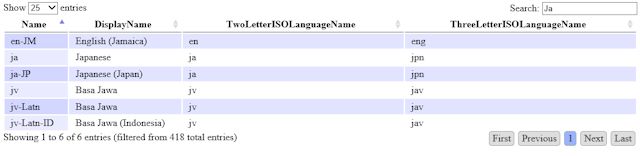
http://www.yo-ki.com/study/ASPNET/ExperimentDataTables
1 2 3 4 5 6 7 8 9 10 11 12 13 14 15 16 17 18 19 20 21 22 23 24 25 26 27 28 29 30 31 32 33 34 35 36 37 38 39 40 41 42 43 44 45 46 47 48 49 50 51 52 53 54 55 56 57 58 59 60 61 62 63 64 65 66 67 68 69 70 71 72 73 |
@{ if( IsPost ){ if( UrlData[0] == "GetList" ){ String sEcho = Request.Form["sEcho"]; int iDisplayStart = Request.Form["iDisplayStart"].AsInt(), iDisplayLength = Request.Form["iDisplayLength"].AsInt(), iSortingCols = Request.Form["iSortingCols"].AsInt(); String sSearch = Request.Form["sSearch"]; var data = new List<object>(); var all = System.Globalization.CultureInfo.GetCultures(System.Globalization.CultureTypes.AllCultures); var filtered = all.AsEnumerable<System.Globalization.CultureInfo>(); if( !String.IsNullOrEmpty(sSearch) ){ filtered = filtered.Where(p => p.DisplayName.Contains(sSearch) || p.Name.Contains(sSearch) || p.ThreeLetterISOLanguageName.Contains(sSearch) || p.TwoLetterISOLanguageName.Contains(sSearch)); } for( var i=0; i<iSortingCols; i++ ){ var iSort = Request.Form["iSortCol_" + i].AsInt(-1); var ascending = Request.Form["sSortDir_" + i]; if( ascending == "asc" ){ filtered = filtered.OrderBy(p => iSort == 0 ? p.Name : iSort == 1 ? p.DisplayName : iSort == 2 ? p.TwoLetterISOLanguageName : p.ThreeLetterISOLanguageName); } else { filtered = filtered.OrderByDescending(p => iSort == 0 ? p.Name : iSort == 1 ? p.DisplayName : iSort == 2 ? p.TwoLetterISOLanguageName : p.ThreeLetterISOLanguageName); } } var result = filtered; foreach( var ci in filtered.Skip(iDisplayStart).Take(iDisplayLength) ){ var row = new List<object>(); row.Add(ci.Name); row.Add(ci.DisplayName); row.Add(ci.TwoLetterISOLanguageName); row.Add(ci.ThreeLetterISOLanguageName); data.Add(row); } Response.Clear(); Response.ContentType = "text/json"; Response.Write( Json.Encode(new { sEcho = sEcho, iTotalRecords = all.Count(), iTotalDisplayRecords = filtered.Count(), aaData = data })); Response.End(); return; } } } <script src="http://ajax.aspnetcdn.com/ajax/jquery/jquery-1.9.0.js"></script> <link rel="stylesheet" href="http://ajax.aspnetcdn.com/ajax/jquery.dataTables/1.9.4/css/jquery.dataTables.css" type="text/css"/> <script src="http://ajax.aspnetcdn.com/ajax/jquery.dataTables/1.9.4/jquery.dataTables.js"></script> <script> $(document).ready(function () { $("#sampleTable").dataTable({ "bProcessing": true, "bServerSide": true, "bPaginate": true, "sPaginationType": "full_numbers", "sServerMethod": "POST", "sAjaxSource": '@(Request.Path)/GetList' }); }); </script> <div> <table id="sampleTable"> <thead> <tr><th>Name</th><th>DisplayName</th><th>TwoLetterISOLanguageName</th><th>ThreeLetterISOLanguageName</th></tr> </thead> <tbody> </tbody> </table> </div> |